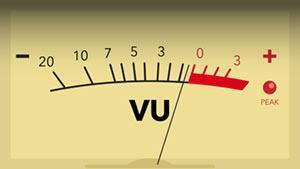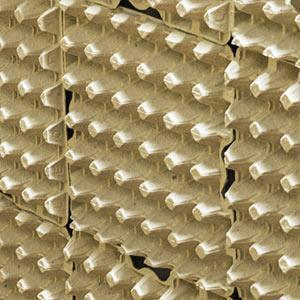For this experiment it would be better to use a bass track. The reason for this is one, we ALWAYS use a compressor on a bass track and two, one of the reasons to use a compressor on a bass track is because we want to lengthen the sustain of the notes, as they fade out quickly. Try to use a track that has a regular-type bass line, not one that is super busy.
- Find a bass track (or create one using a VI) If a virtual instrument is used, use one that emulates a real bass guitar, not something like a synth bass. What is needed is a sound whose note decays after the initial onset of the note, like a real bass. Also the track will need to be printed. For this test to work we need an audio clip, not a MIDI clip.
- Put a compressor on the bass audio track.
- Set the ratio to something higher, i.e. 6:1. Set a fast attack, i.e. 3 ms; fast release, i.e. 18 ms.
- Lower the threshold until the meter shows roughly 8 dB of gain reduction. Then add some makeup gain. Set this to the amount being reduced. If the gain reduction meter shows 8 dB of reduction, set makeup gain to 8 dB. This way the volume remains the same.
What you should start to notice is that the initial attack of the notes (when the player first strikes the notes) no longer punches. Now the dynamics are a little flatter, smoothed out. The second thing you should notice is that the notes are more sustained. You will no longer hear the decay, but a nice solid note that holds out for it's full duration of note value (i.e. quarter note, half note, etc.)
NOW, print the track again with the compressor engaged. What you should have are two printed bass tracks. One without compression and one with compression. Look at the differences between the two. The first track has a pronounced attack with high amplitude and fast decay. The second, the initial punch is now all or mostly reduced and the sustain of the note stays strong longer. Below is a picture of what this should look like.
I have done exactly that here. I used an Instrument track with Trillian Bass module - played a bass line - printed it - ran compressor with 6:1, 3 ms attack, 18 ms release, 8 dB gain reduction, and 8 dB make up gain. I think this helps to drive home what a compressors job is. In this example my goal with the compressor was to lessen the attack and give it more sustain.
I hope this helps - it did for me! Next time I will start to go into specific parts of a compressor, i.e. threshold, knee, attack, release, etc.
And as always - HEY! Make it a great day!
Tim